Navigating the Anime Watchlist Maze: A Comprehensive Guide
Embarking on an odyssey to resolve the persistent challenges in anime watchlist management, I stumbled upon a beacon of solutions. Initially, I synced my aniwatch watchlist with MAL through [myanimelist.zaieem.repl.co](https://myanimelist.zaieem.repl.co), a reliable site that worked seamlessly until it ceased to function.
Undeterred, my quest led me to [zorotomal.glitch.me](https://zorotomal.glitch.me/), a site echoing the functionalities of the original, and still operational.
The plot thickens as I unearthed more developments. The anime community witnesses the rise of platforms like Anilist, creating a need for staying updated. Enter the daunting task of exporting and tracking across various sites. The savior arrived in the form of the Google Chrome extension, [MAL-sync](https://chrome.google.com/webstore/detail/mal-sync/kekjfbackdeiabghhcdklcdoekaanoel).
**MAL-sync Chrome Extension:**
This ingenious tool not only tracks your watchlist but also monitors what you're currently watching online. It autonomously updates not only your MAL list but also other accounts on platforms like Anilist, providing a holistic solution for enthusiasts like me.
But, here comes a twist – not everyone can use Chrome extensions on mobile or tabs. Fear not! I present a workaround using the Yandex browser, available on [Google Play](https://play.google.com/store/apps/details?id=com.yandex.browser). This browser accommodates Google Chrome extensions even on Android devices, elegantly solving the compatibility issue.
In conclusion, this comprehensive guide is tailored for individuals navigating the intricate landscape of anime watchlist management. Embrace the solutions, stay effortlessly updated across platforms, and enjoy a seamless anime-watching experience.
---
Feel free to let me know if there are specific aspects you'd like to tweak or if you have any more additions to refine.